What is Simple Practice
Simple Practice is a practice management application for organizing appointments, notes, and billing. It is HIPAA compliant and secure. Please add Simple Practice to your contact list, this will be the main form of communication for client portal messaging, billing and any other questions for therapist.
Before you Join
Prior to session and testing your internet connection before Joining a video appointment: You should ideally be using an up-to-date browser to ensure everything runs smoothly. Most web browsers keep themselves up-to-date automatically, but there are occasions where this may not be the case. One easy option for checking whether you are using an up to date browser is to go to the following website https://www.whatismybrowser.com, which will immediately show you (at the top of the page) whether the browser is up-to-date. Please contact me with any questions or changes via messaging through your client portal.
If you’re using a Desktop or Laptop, we recommend:
Google Chrome
Mozilla Firefox
Safari
We recommend the below if you’re using a tablet or mobile phone:
Android – Google Chrome or Samsung Internet
iOS 11 or newer (iPhone or iPad) – Safari
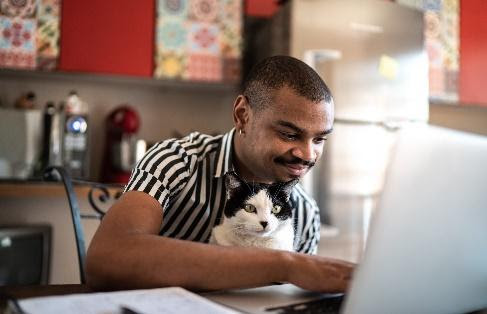
How do I Join a Session?
To join from the URL: click or copy and paste the URL link you receive from therapist via email through Simple Practice invite into an internet browser window.
or
Log into emdrremote.com look up therapist name and click “Start Session.”
Camera and Microphone Access
Your internet browser should prompt you to “allow” camera and microphone access. This is a critical step! Otherwise, your provider will not be able to see or hear you in the session. If you have trouble allowing access, this guide can help.
How to Prepare For Your First Telehealth Session
-
- Prepare for your session as you would an in-person session.Budget the same amount of time for your session, including transition time before and after your session. If needed and if possible, arrange for child care. If you were given homework and a between session task, do your best to complete it. Set the tone for yourself by getting dressed and grooming as you would an in-person session. You will be more invested in the work.
- Ask questions. This is new for most of us. If you are nervous or confused, ask questions. If you need help understanding the technology involved, it’s okay to ask for assistance. There is not shame in asking a question to better understand your treatment.
- Be patient. Because this is new to many providers, as well as their clientele, obstacles and challenges will get in the way. In general, accessing Telehealth platforms is easy and intuitive, but as with anything, there can be complications. Try to be patient if technology fails or isn’t working properly. Remember there is a learning curve for most people as they learn how to utilize Telehealth. Also remember it’s okay if things feel a little awkward at first. Teletherapy is a very different type of interaction from an in-person session, and it’s okay if there is some adjustment.
- Choose your environment intentionally. Consider who is nearby when you are having a teletherapy session. Can you be overheard? Will you be un interrupted? Are you safe and relatively comfortable in the space you chose? Can you give your undivided attention to the session? It may be necessary to make some accommodations for the session like adjusting the light, asking family members to respect your privacy, crating the dog, or even asking someone to sit with the children. Consider any comfort items or therapeutic tools you may want to have close by like a box of tissues, cozy blanket, glass of water, fidget toys, or aromatherapy.
- Have a pen and paper available during your session. In case audio fails, it can be helpful to communicate a brief solution, such as “I’m logging out and back in” or “I will call you on the phone.” It may also be helpful to write down notes or ideas. Writing down the date, time, and log in instructions for your next appointment may also be useful.
- Cue your therapist. Remember, your therapist can’t read your body language and other cues as well by telecommunication as she/he can in person. It may be necessary to be a little more direct in verbalizing emotions, shifting thoughts/feelings, and needs. It is helpful to cue your therapist about how you are responding to the session. For example, “I’m starting to feel a little overwhelmed”, “I’m doing okay”, “I can keep working on this”, or “This is too much for me today.”
- Make the most of the opportunity. There are some unique benefits to Teletherapy clients may wish to take advantage of. For example, bringing a companion animal to the session, sharing expressive artwork, playing a musical instrument, and being in the comfort of your own home can sometimes enhance the therapeutic experience. It should be noted though, that these things can present as distractions as well. Additionally, home is unfortunately not a safe or secure environment for everyone. Be sure to communicate with your therapist about the pros/cons of the environment you are in for your session.
- Ask for what you need. It’s always a good idea to give your therapist feedback about how treatment is going, if adjustments are needed, or if there is a change in your needs or priorities for therapy. Don’t be afraid to speak up.
For clients using Telehealth, preparing for your upcoming Telehealth appointment is quick and easy!


